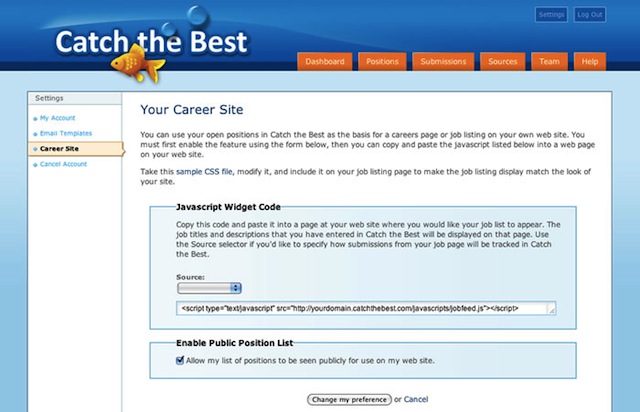See how you can use Catch the Best to manage your resume workflow.
Seeing how the members of your team are ranking the applicants as they come in is definitely better than having all those resumes in your inbox. Ready to vote a particular candidate up or down? Just click thumb-up or thumb-down and record your opinion.
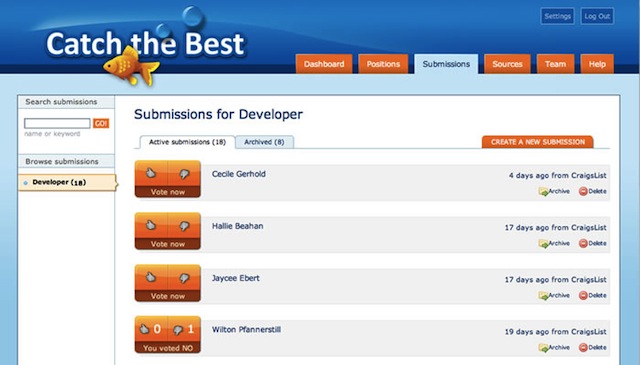
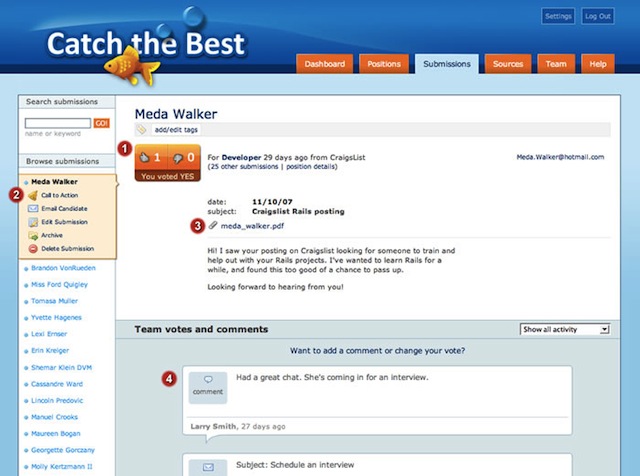
Viewing a candidate’s detail page gives you easy access to the candidate’s cover letter, resume, and contact information.
The position overview page shows you how many submissions are active for the position, where the job applicants are coming from, and the details that are being displayed to job applicants that apply through the web interface.
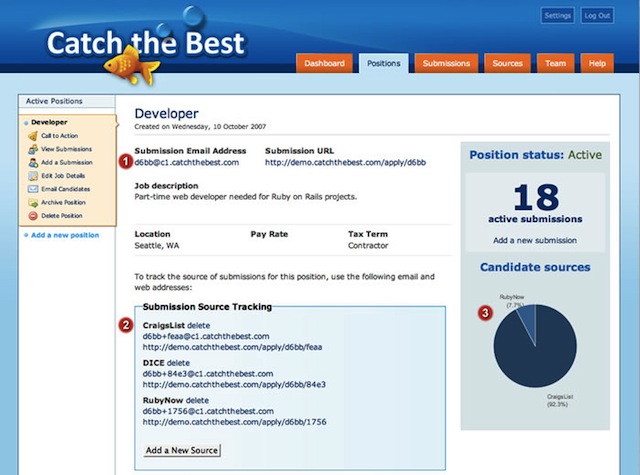
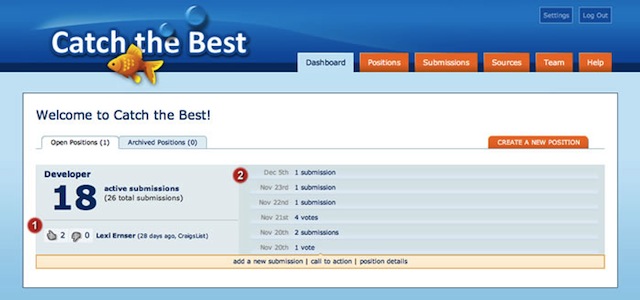
You can host your job site on Catch the Best, complete with your own styling (logo, colors, and so on). Your active jobs will automatically be listed on the site as you add them.
You can also use Catch the Best to drive the jobs page on your own site, with a JavaScript snippet that you can add to your pages. It's easy to add to a Wordpress, Drupal, or Joomla site.